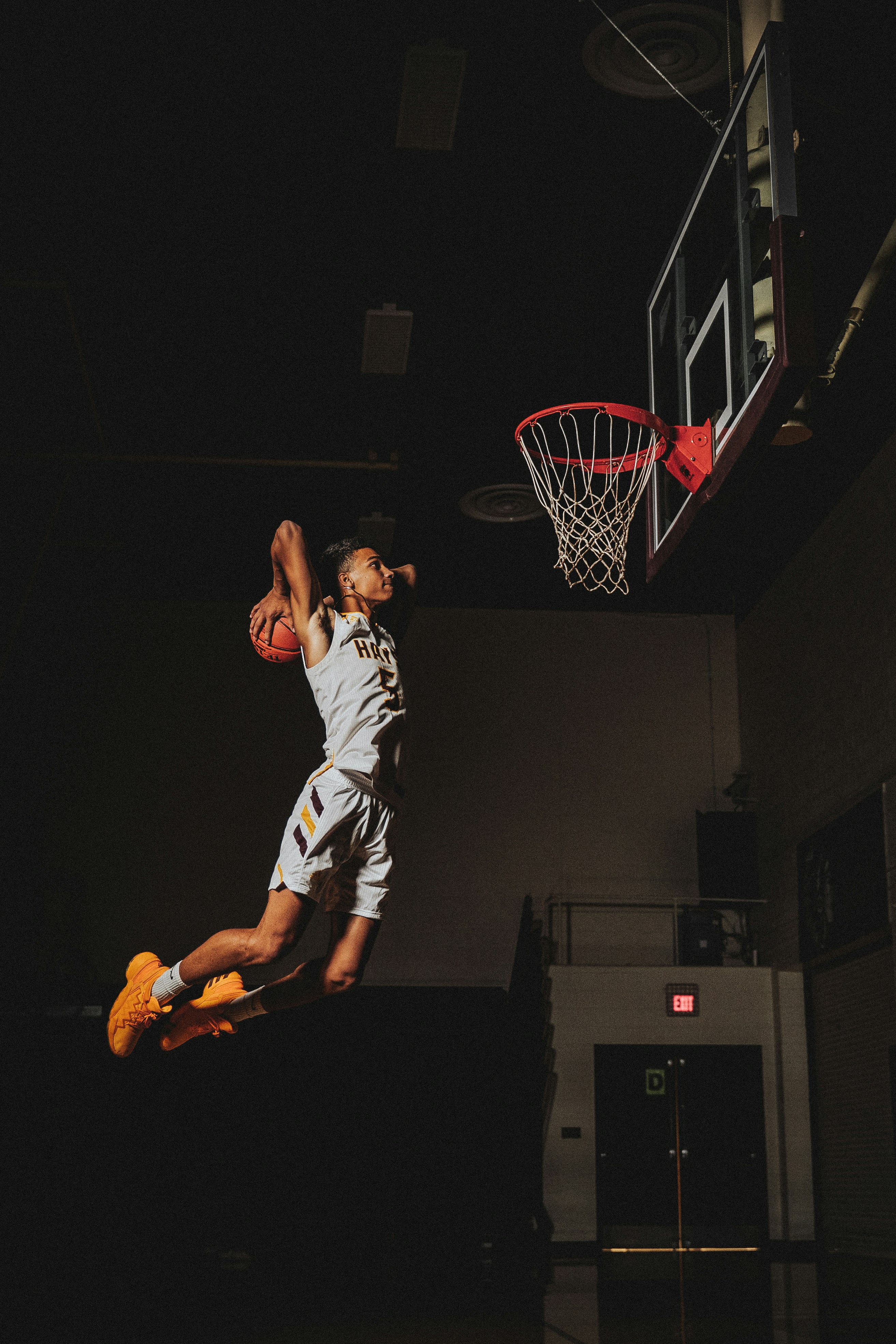🗺️ getting Oriented
Scroll sections let visitors skip straight to the part of the page that they're seeking. Instead of manually scrolling, users can click buttons or cards and land on the exact content they’re after.
In this lesson, you’ll learn how to label sections, create anchor links, and use this behaviour to streamline your site navigation.


Learning Outcomes
By the end of this lesson, you’ll be able to:
Assign and manage scroll section names in Framer
Link buttons, cards, or text to scroll sections
Contents
What Are Scroll Sections
Create and Add Links to Every Button and Card in Your Project 🏋️♂️
What are Scroll Sections?
👇 Check this out
Click the button below.
…. and welcome back! You just witnessed the power of scroll sections.
How do they work?
Scroll sections are pretty straight forward.
Grab the section, container or frame you want your visitors to 'leap' to.
Give it a unique Scroll Section Name
With that set, any live link can bounce people straight there and back.
Interactive Demo
[In the remix file at the top of this page, you can find the demo page in Pages > 4.03i-scroll-section-demo]
Demo not appearing?
You can find it here: https://guides.uptrak.io/share/cmbk03e7k0005kz07ilcntq37/tour